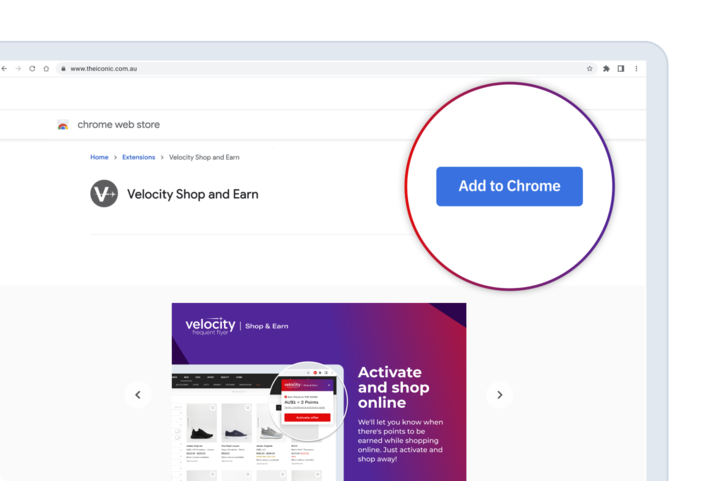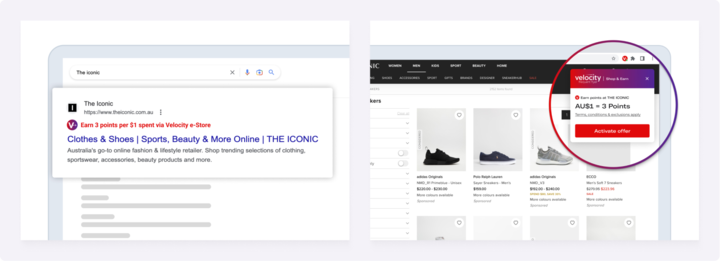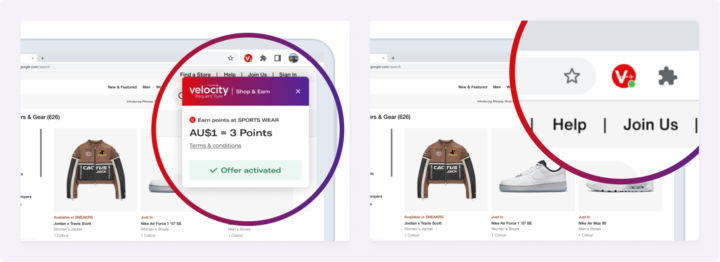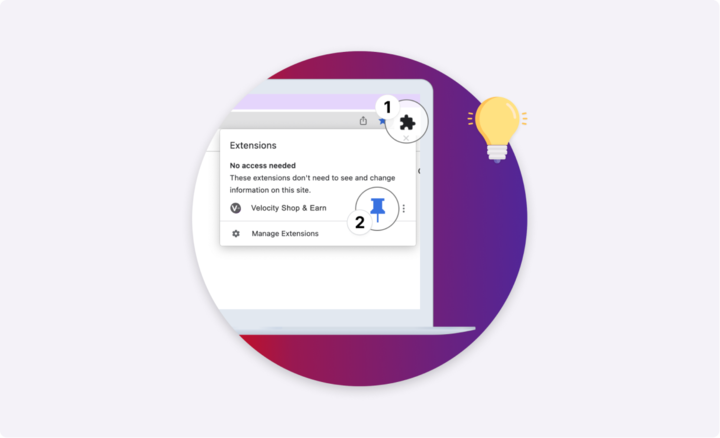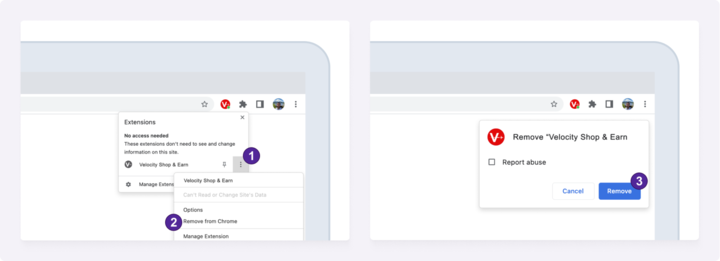Find Velocity Points shopping online with Velocity Shop & Earn
Our brand new Velocity Shop & Earn Google Chrome extension will tell you when you can earn Points shopping online at participating partner stores.
Terms, conditions and exclusions apply.
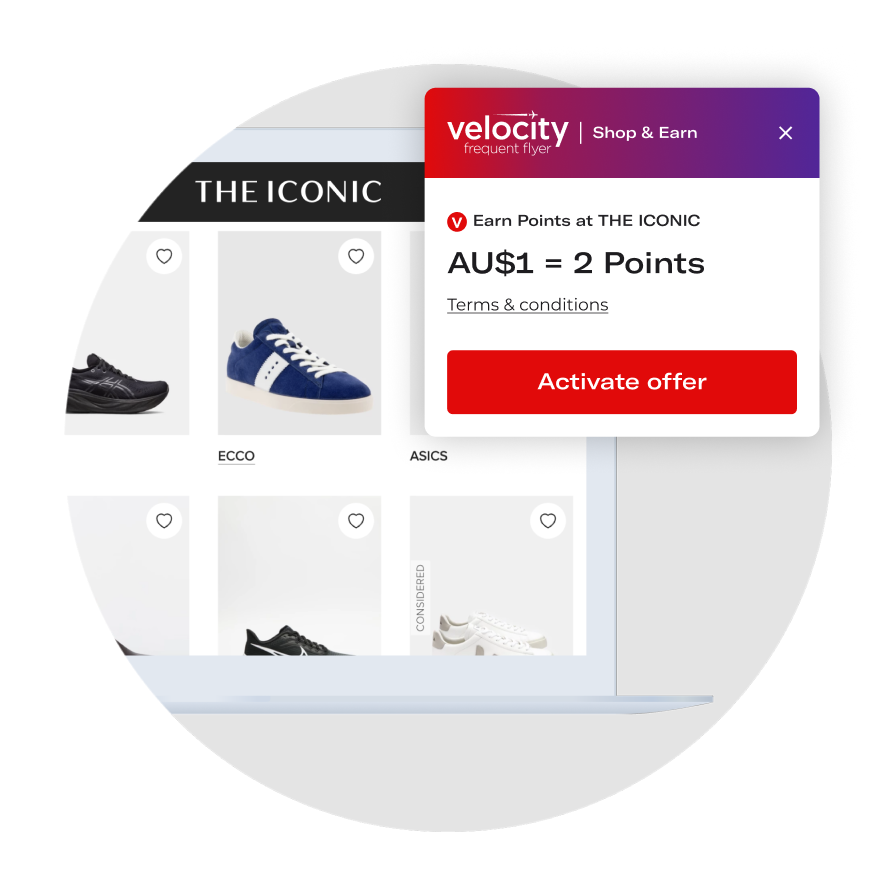
Getting started
Here's how to earn Points with Velocity Shop & Earn
-
Add to Chrome
View on Chrome Web StoreGet started by adding the Velocity Shop & Earn extension to your Chrome browser.
-
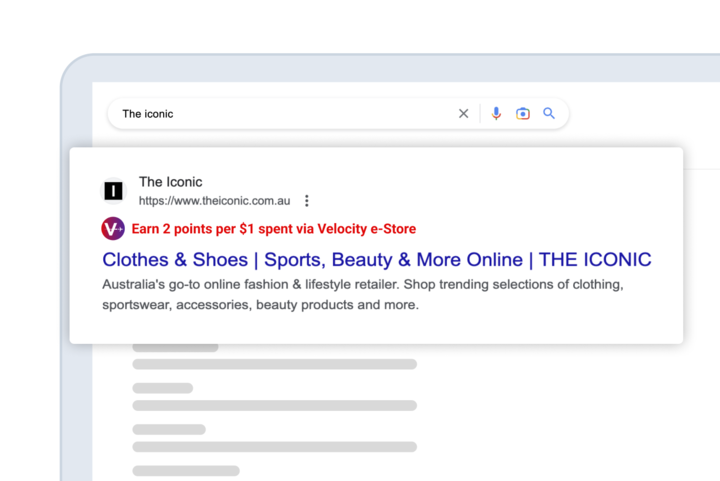
Discover Points in your search results
Keep an eye out for Velocity Points offers in your Google search results!
-
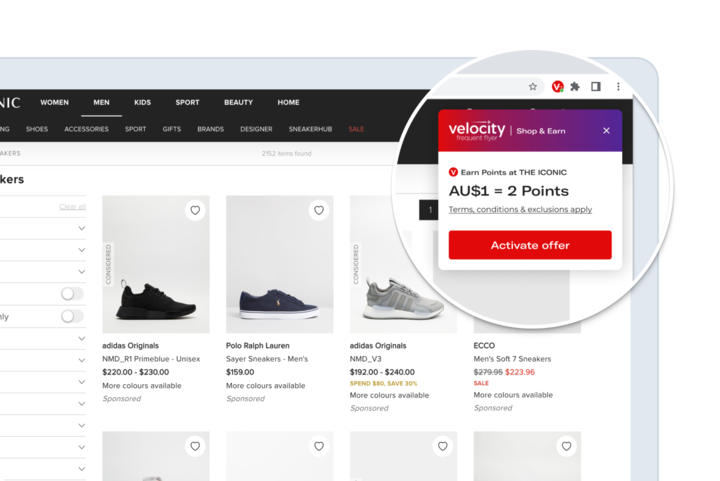
Activate offers and shop online
We'll let you know when you visit a brand from which you can earn Points for eligible purchases. Just activate and shop away!
Tips to ensure you earn Points
-

Complete your shop and check out within the same browser tab you activated the offer.
-

Avoid activating offers from other coupon or loyalty sites.
-

Ensure browser cookies are enabled.
-

Each activation is valid for one transaction. You may need to activate again via the Velocity e-Store if you want to make another purchase immediately.
Questions? We have answers.
Velocity Shop & Earn terms and conditions
Velocity Shop & Earn is a Google Chrome browser extension (Shop & Earn) that allows Velocity Members to earn Velocity Points when purchasing eligible products with participating retailers. To earn Velocity Points, Velocity Members must: 1. use Google Chrome on a desktop computer, 2. have successfully downloaded and installed Shop & Earn, 3. have logged into their Velocity account through the extension, 4. purchase eligible products with participating retailers on the Velocity e-Store, and 5. ensure to keep their Velocity e-Store session activated through the use of Shop & Earn (please keep Velocity membership numbers and passwords private and safe).
Please ensure that cookies are turned on in Google Chrome to ensure that Velocity Points can be awarded. Cookies are used during an active session in the Velocity e-Store using Shop & Earn for authentication and tracking purposes, and purchases are reported between the relevant retailer, Velocity and Collinson Group Pty Ltd ACN 083 835 661 (which provides the Velocity e-Store).
Velocity Members will be notified by email within 7 working days of the date of purchase whether the purchase is eligible to earn Velocity Points. Once a purchase has been approved by the retailer, Velocity Points will be credited to the Member’s Velocity account (usually within 37 working days of the purchase). The process of approving purchases and awarding Velocity Points is at the discretion of the retailer. Velocity may cancel any allocation of Velocity Points or can reverse any allocated Velocity Points if it is advised that: 1. the Member has cancelled the relevant purchase or returned the products, 2. an invalid e-Voucher or payment method was used at point of sale, 3. applicable purchase conditions are not satisfied (e.g. purchase invalid or ineligible), or 4. the retailer cancelled a purchase transaction (for instance due to product availability or any fraudulent behaviour by the Velocity Member).
By downloading, installing or using Shop & Earn, Velocity Members agree to the Velocity Membership Terms and Conditions, the Velocity e-Store Terms and Conditions, and the Google Terms of Service. Velocity Members also acknowledge that they have read the Virgin Australia Group Privacy Policy. Shop & Earn is not available for all retailers on the Velocity e-Store and may not be available on all products offered by retailers. Velocity Points are not earned on taxes, shipping and delivery charges. For retailers that do not support Shop & Earn, please visit Velocity e-Store for more information on how Velocity Points can be earned. Additionally, each retailer has its own terms and conditions which apply to the purchase of eligible products. Velocity is not responsible for any information available through Shop & Earn which is provided by any third party, including retailers.
These Velocity e-Store Shop & Earn terms and conditions may change at any time. Google Chrome is a registered trade mark from Google LLC.
Velocity Membership Terms and Conditions apply.
Google Chrome, and Google Play are registered trade marks of Google LLC.